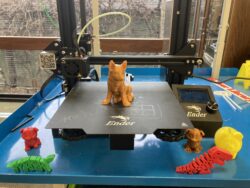
The Katonah Village Library has four 3D printers. A Creality Ender 3 V3 SE, a Creality Ender-3 Pro, and two Bambu Labs X1 Carbon printers. We are a learning lab and our goal is to teach you to use the printers on your own. Take lessons with our 3D Printing Instructor to learn how to use the printers and how to design your own objects. Contact the Adult/Teen Librarian with 3D printing questions at info@katonahlibrary.org.
What is 3D Printing and How Does It Work?
3D printing is the process of making a physical object from a digital design. It begins with a digital design created using a 3D modeling program. This can be done with programs such as SketchUp, Blender, Tinkercad, etc., and/or a 3D scanner/digitizer. Designs made by others can also be downloaded from open access platforms such as thingiverse.com. Once the digital design is created, it is saved as an STL file. This STL file is then opened in a slicing program such as UltiMaker Cura, Creality Print, or Bambu Studio, where the design is “sliced” into the layers the 3D Printer will build to make the object.
Once the STL file is transferred to the 3D Printer, the print can begin. Plastic filament is fed through an extruder, which is like a motorized hot glue gun, heating and streaming out plastic into thin layers. The 3D printer builds an object by extruding filament one layer on top of the next until the object is complete.
Why 3D Print?
3D printing is used recreationally to make custom toys and jewelry. It is also used as a supplement to teaching various subjects, such as robot parts for an engineering class. Small businesses often use 3D printers for demo models and prototyping. Medically, 3D printing is well suited for making custom-fit prosthetics for amputees.
Examples of 3D prints done at KVL:
-Signage featured around the library
-Prototype carrier for a device programmed to limit the daily usage of a vape
-Bahtinov Mask used to focus small telescopes
-Dungeons & Dragons miniature figurines used on tabletop battlemapsHow to Print at KVL:
To learn how to 3D Print and/or to print a specific object/project, you must sign up for a lesson with our 3D Printing Instructor. We do not print objects on demand. Lessons can be scheduled at the upstairs circulation desk or by calling (914) 232-3508.
To take a 3D Printing Lesson:
- You must have a valid Westchester Library or be accompanied by someone with a valid Westchester Library card.
- You must review our 3D Printing Policy and sign our 3D Printing Liability Form (parent signature required for patrons under 18). The signed form must be brought to your first lesson.
- Kids ages 10-13 must have a caretaker remain in the building during their lesson. Kids ages 6-9 must have a caretaker actively involved in the lesson. We cannot accommodate children under 6.
- Lessons are offered Mondays and Wednesdays at 3:45 and 4:45 PM and last approximately 30-45 minutes. Lessons can only accommodate three people at a time (this includes the caretaker for patrons under 10). A patron’s first lesson will be taught on the Creality Ender 3 V3 SE or the Creality Ender-3 Pro.
Become 3D Printing Certified:
Patrons can become certified to use one or more of our 3D printers outside of lessons but during Library hours.
- Patrons must become certified on a Creality printer before the Bambu Labs X1 Carbon printer.
- As such, patrons may be certified on a Creality printer while not certified on the Bambu Labs X1 Carbon. Additional requirements are listed to be certified on the Bambu Labs X1 Carbon.
- Certified patrons who would like to learn more or work on a specific project are still welcome to sign up for 3D Printing lessons.
To become certified on a Creality printer, you must:
- Complete at least 2 lessons with the 3D Printing Instructor.
- Pass the written 3D printing test.
- Conduct one supervised 3D print on a Creality printer.
- Sign in and out at the circulation desk.
In addition, to become certified on a Bambu printer, you must:
- Take an additional lesson with the Bambu Labs X1 Carbon.
- Complete a supervised 3D print on the Bambu Labs X1 Carbon.
Certified patrons may use the printer(s) with which they are certified without supervision during regular Library hours.
Please note as stated in the 3D Printing Policy that prints cannot run past Library closing (6pm Monday-Wednesday, 7pm Thursday, 5pm Friday-Sunday) and are limited to 3 hours. Exceptions are at the discretion of designated staff.
Cost:
The cost of 3D Prints is based on the weight of the plastic filament used. The first 3D Print conducted by a patron is free. All prints afterward cost .10 cents per gram (.05 per gram if the patron uses their own filament). 3D Prints must be weighed on the library’s designated scale for payment.
Payment for plastic used is expected even if a print is incomplete or fails.